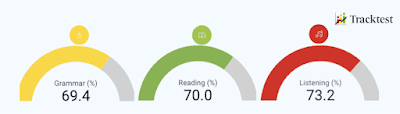We are thrilled to announce that for the year 2025, our Net Promoter Score (NPS) has reached an outstanding 78 points.
What does an NPS of 78 mean?
In the world of customer satisfaction, an NPS above 70 is considered world-class. This score reflects the hard work our team has put into making the platform more intuitive, faster, and more accurate.Why do users love Tracktest?
As part of our survey, we also ask: "What is the most important reason for giving us that score?" Our users highlighted the user-friendly interface, the speed of our Express service, and the comprehensive nature of the assessment. Here is what some of our test-takers had to say in 2025:"I like the website. Really easy to use. It is very easy to do a pretest. Also to do the real test, the way the website works is very user-friendly. I selected the express option to obtain my certificate faster and I received it within 24 hours after doing the test."
"After taking the TrackTest English proficiency test I got immediate results of my English level and they really impressed me. I am encouraging friends and everyone else to take it as it is flexible and accurate."
"My rating is a result of the fact that your test is 'easy to give' and it covers the full spectrum of the English language."
"I am satisfied with the test and the way everything is organised. The questions are very clear and it’s very simple to access."
"The most interesting thing was the rating of my listening skills—it was a real test, not just something to 'pass'."