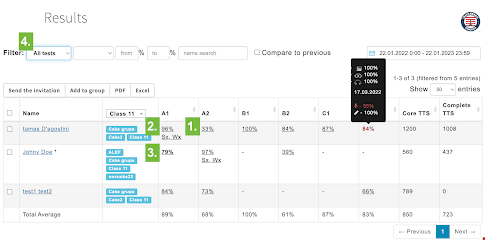With the launch of the new format of the Complete exam, we are able to quantify the score for all four skills, including speaking and writing. These scores have been displayed in the test reports and in the excel exports of detailed results. Now they are coming also to the Results overview table.
Types of scores displayed in the Results overview table:
1. Test-taker takes the Core test, and admins see their Core test % score in the Results table
2. Test-taker finishes the Speaking&Writing exam, and admins can see Sx, Wx next to their Core test % score. It is an indicator that their Speaking and Writing exam is completed and is waiting for the evaluation.
3. When the Speaking and Writing exam evaluation is published by our raters, the total % result for the Complete test is displayed in bold.
The black result means the successful result, i.e. the test-taker achieved an overall score of at least 65% with none of your sub-scores (Core, Speaking, Writing) below 44%.
Failed Complete tests are highlighted in red.
4. Filter: You can display All results or filter only the Core or only the Complete tests results.